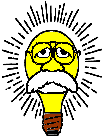
Teachers' Idea Book is a collection of hundreds of ideas, tips, projects and helpful information and is based on the work done by SchoolHouse Mac over the past eight years. Teachers' Idea Book is aimed at teachers in one computer classrooms but is helpful to anyone working with children and computers.
We began this project with a goal of developing as many specific, nuts and bolts ideas for using computers with children as possible. We looked for ideas which don't necessarily require access to the Internet, a computer lab or multiple classroom computers. The result is a collection of hundreds of ideas and tips which can be used on nearly any computer in nearly any situation by experienced and inexperienced users alike. Many of the ideas can be adapted to nearly any subject or curriculum at a variety of age levels.
Teachers' Idea Book is most useful for first through eighth grade teachers, but contains ideas which can be used and/or adapted by pre-school, kindergarten and high school teachers as well.
Chapter I: Getting Started-This chapter discusses various issues involved with using computers in classrooms including management, program selection, modifying ideas and projects for older and younger students, and a variety of tips for getting maximum benefit from computer activities.
Chapter 2: What Children Need to Know about Computers - and when can they learn necessary skills. While not a complete curriculum, this chapter contains a detailed discussion of what children can learn, what they need to learn, and what they should learn to use computers as a tool in the instructional process at various ages.
Chapter 3: Reading with Computers - Improve student reading through computer use.
Chapter 4: Short Writing Projects With Computers - Write reports, stories, sentences, poetry, paragraphs and lots more.
Chapter 5: Create Newspapers/Magazines - A variety of ideas and tips for creating classroom or school newspapers, magazines, and booklets.
Chapter 6: Books & Multi-Media - Creating books with computers can easily be multi- media or greatly improved paper projects through your word processor or a variety of programs.
Chapter 7: Using Computers in Art and for Illustration - Teachers often don't think of computers when it comes to art projects, but using computers in art and illustration projects can make some important contributions to your students' education. Read how!
Chapter 8: Publishing Student Work - Even if its no more than displaying work on the wall or on your classroom computer, or making copies to take home, computers facilitate publishing student work and add many possibilities.
Chapter 9: Computers in Social Studies - Computers can be used in these subjects in ways already discussed and in ways unique to each subject. This chapter focuses on creating and using databases along with many other ideas.
Chapter 10: Computers in Math - Along with lots of great ideas for improving math instruction with computers. In addition to other ideas read how spreadsheets can imporve math and other instruction.
Chapter 11: Science Ideas - Writing, database, spreedsheet and more!
Chapter 12: Simulations & Other Social Studies Ideas - One of the best ways to use computers in social studies is to facilitate simulations. Here's some great ideas.
Chapter 13: Creating Simulations & Games- If you or your students wish to create simulations for use in social studies or other classes on computers, this chapter has some great ideas. All platforms have some relatively simple, inexpensive programs for doing this, especially Macintoshes.
Chapter 14: WWW as Educational Resource - Need fresh ideas or materials? If you have access to the WWW, a treasure chest is at your finger tips! Read about some of the best sources and using the ideas and materials once you find them.
The Teachers' Idea Book: Using Computers with K-8 Students is available in paper or on Macintosh or Windows 95 compatible disks.
Windows Disk Version ........................................................16.95
Book Version .....................................................................29.95
Book version plus any one disk ............................................37.95
Both disks (Mac at home and Windows 95 at school?).......................24.95
Note: Disk versions contain three or four formats so the text can be accessessed in a variety of ways. In addition to other formats, Acrobat Reader(.pdf) files are on both disks. Acrobat Reader is commonly available online. See our Tools page for a download site..